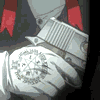|
|
| Browse | Ask | Answer | Search | Join/Login |
|
|
||||
|
Trying to switch virus protection systems but cant get rid of adaware
For the charter bundle package I get the firewall and virus protection for free but I need to have all other virus protections/fire walls off to install it and I know I have a Ad-aware program on and something called the threat work alliance on also but when I go to add or remove programs their not in there is there a way to get to them and get them out with out having to wipe my PC and having to transfer all my pictures and music I would rather not have to do all that work thanks allot too.
|
||||
|
||||
|
Don't use Charter's software. It's bulky and causes problems. What version of Windows are you running (sounds like XP)? Have you looked in the start menu for the uninstallers? Sometimes a program's uninstaller will not show up in the Add/Remove Programs, but will show up in the start menu. For anti-virus and anti-spyware, I recommend using Avira (Avira AntiVir Personal - FREE Antivirus) and Malwarebytes (Malwarebytes). If you feel you need a firewall beyond what is provided with Windows XP and later, then I would use Comodo (Download Comodo Firewall). On a side-note, it is never a bad idea to have your pictures and music backed up anyway, just in case something happens. |
||||
| Question Tools | Search this Question |
Add your answer here.
Check out some similar questions!
My new laptop came with norton 09 security but every time I install it I lose all connection to the internet when I uninstall it everything is fine but I want to be able to install it and still have internet connection
Hi this's Thameem. I want to protect my PC without anti virus software... its posible:eek:
I just had to format my hdrive because my virus protection did not catch the viruses. I'm using V-Com that has ghost surf and the built in firewall. I was reading some of the previous posts and some of you sugguested running two virus programs at the same time. Would there be any conflicts doing...
I currently have Windows XP Pro. I had to reinstall XP because of a big problem I had. Well instead of upgrading which I should have done, I reinstalled it as a new install. When I boot up my computer, it asks me which operating system I want to run. I know I have to go into the boot ini. File but...
Does anyone use this, if so, I need help. I know that with window updates, you need to download all critical updates. I assumed the same to be true with this program. Guys I normally use the computer in my office, that is maintained by a computer department. So I am learning the hard way. As...
View more questions Search
|