|
|
| Browse | Ask | Answer | Search | Join/Login |
|
|
||||
|
An update in my automatic updates repeatedly will not download to my compurter, why?
Security update for the .NET Framework 1.1 SP1 for Windows XP, Windows Vista and Windows Server 2008, and for x64 and Itanium-based versions of Windows Server 2003: October 11, 2011 ---- This is the one that will not download.
|
||||
|
||||
|
If your sure you actually have a 64 bit processor and OS you can try downloading it manually and installing that way. Sometimes autodownloads fail because an AV program is falsely seeing the download as a threat. If you search the KB number on the MS support site and download it manually and it still fails to install, try disconnecting from the intenet, turn off your antivirus and fire wall and install manually. Then be sure to start the securitys or reboot the PC before reconnecting to the internet. Firewalls will sometimes falsly target a download too and that is when its really necessary to disconect from the net not necessarily when just turning off the AV so I would try that first.
|
||||
|
||||
|
OH, also if you go into add remove programs (in XP at least) and check the box for "show updates" you will see what .nets you have installed. You can not install the sp1 until the original is installed and functional. There is also a chance the original is corrupted in some way and is not being properly recognized so reinstalling it may also solve your problem.
|
||||
|
||||
|
TBH, as Micro$oft are now on .NET 4 you do not need this update anyway, so best to cancel it.
Also unauthorise it installation. That'll resolve your issue. Now it's time to head over to the MS updates site and make sure you have all that you actually need, rather than the automated bear minimum.. |
||||
| Question Tools | Search this Question |
Add your answer here.
Check out some similar questions!
After my most recent automatic update I now receive 'Error 1402: Setup cannot open registry key' when trying to open MS Office products. I have had this cpu for 2 years with no problems. I have not added/deleted any software. My system info: OS Name Microsoft Windows XP Professional...
I have a windows security alerts shield popped up and says that my automatic updater has been turned off an needs to start again. It won't turn on automatically nor can I turn it on either. I tried the Services.msc in the run command, and found out that I cannot chave the auto update to apply to...
I have a acer laptop with windows vista! Sometimes When I turn it on it starts configuring updates it might take over thirty min to finish. And it does it at the start up before I log on and it won't let me do anything while its configuring. And if it doesn't do it at the start up, it will do...
G'day ; MS. automatic updates will not install, but if I download and install them manually all is OK, is there any help out there?? Using Windows XP SP 2 Trendmicro anti virus plus Spybot search and destroy. Blessings <M>
View more questions Search
|