|
|
| Browse | Ask | Answer | Search | Join/Login |
|
|
||||
|
Hidden Icons in System Tray
I am running XP Home SP3 and have an icon in the system tray I wish to hide. (It is the unplugged LAN icon which I never use.)
The process I use is as follows: Right click on Start button > Properties > Taskbar Tab > Customize button. Under "Current Names": Select Local Area Network and switch (with drop down menu) from "hide when inactive" to "always hide". OK > Apply > OK This does the trick. Problem: When I reboot, it reverts back to "hide when inactive". Am I doing something wrong here? Thanks... |
||||
|
||||
|
NK, I double checked. I have the correct network icon. I have 2 choices of check boxes: 1) Show icon in notification area when connected (which has always been unchecked) 2) Notify me when this connection has limited or no connectivity (which has always been checked) If you are referring to selection #1, it sounds like it will do the opposite of what I want. My LAN cable is always disconnected as I use a wireless router, and I want to get rid of the "Disconnected" Icon (the one with the 2 mini-PCs and the big annoying red X). Am I misinterpreting something here? |
||||
| Question Tools | Search this Question |
Add your answer here.
Check out some similar questions!
How do I recall hidden icons on my new Dell vostro 200?
Dear Sir: Please teach me the procedure on How to get rid of the hidden icon on my informational bar on my computer screen. They keep asking me to buy their spyware products. They are pop up constantly telling me my computer is infected with virus. Any solution beside initial the hard drive. ...
Whenever I boot up my computer, about half the time the programs I have designated to start in the system tray don't appear. I have gone into "msconfig" and have cut down to the bare minimum (anti-virus, firewall, video-card program, etc), and it didn't really help much, as it still continues. ...
My students have hidden the taskar and all windows icons. Even when pressing the windows key I cannot see the taskbar. Please help
View more questions Search
|