|
|
| Browse | Ask | Answer | Search | Join/Login |
|
|
||||
|
How I can remove write protection of memory card in removable disc in computer
How can I remove write protection in memory card in removable disc of computer
|
||||
|
|
|
||||
|
Removing of writing protection of memory card
I followed the procedure described by you for writing protection. Procedure followed was
Described for XP machine. But still the problem was not solved |
||||
|
|
|
||||
|
What kind of memory card do you have?
If its an 'sd' there may be a small 'lock' tab on the side of the card that you need to move to the unlocked position |
||||
|
|
|
||||
|
Please don't start a new question for the same problem - please just reply in your first question. That way we know what you have already asked about, and what you have already been told to do.
|
||||
|
|
|
||||
|
We need to know what type of memory card this is. There are many different types of cards, and fixes that work on one type often do not work on another type.
We also need to know what type of computer you have - e.g. Windows XP, Windows Vista, Mac OS X 10.5. We also need to know how you are connecting the card to your computer. Does your computer have a built-in memory card slot? Are you putting the card into a slot in a printer, or a card reader? You say "in removable disc in computer" and I don't understand what this means. Are you using a card adapter in a PC card slot in your computer? Without knowing all these details, it's possible the following answer won't help. So PLEASE PROVIDE THE DETAILS in your answer, and post your answer here (in this question) rather than start a new question. If your card has a write-protection tab, it is possible that the tab is being displaced when you insert it into your computer, printer, or card reader. If the card is write protected when the tab is open, and available for writing when the tab is closed, you can use a piece of tape to cover the hole, instead of relying on the sliding tab to remain in the closed position when you insert your card. It is also possible that the write-protection reader in your card reader is not functioning properly and thinks that any card inserted in the reader is write protected. You can check this by using a different card. If the other card can be changed from write protected to open and back, and work properly in both configurations in your computer, then the problem is with the your card, not your computer. You can also try using your card on a different computer with a different card reader. If your card reads and writes on another computer but is still "write protected" in your computer, then the problem would be with the card reader (built in or added on) in your computer. If your card doesn't have a write protect tab, then this function happens in software. The way to fix it depends on what type of card you have, and what OS your computer uses (Windows, Mac, etc.). |
||||
|
|
|
||||
|
This works if your mp3 player or usb flash device works fine with other computers.
Registry Warning If you use Registry Editor incorrectly, you may cause serious problems that may require you to reinstall your operating system. If uncomfortable with using Registry Editor, see if you can find someone who is comfortable and that you can Trust. Use Registry Editor at your own risk. For XP Machines Only
1) Click Start->Run.
2)Type regedit and hit enter. 4)Click on the plus sign next to HKEY_LOCAL_MACHINE 5)Click on the plus sign next to SYSTEM 6)Click on the plus sign next to CurrentControlSet 7)Click on the plus sign next to Control 8)Click on the plus sign next to StorageDevicePolicies 9)Write click on WriteProtect and click modify. 10)If the value data is 1 change it 0 and click OK. 11)Repeat steps 7 to 10 for ControlSet001 and ControlSet002 . 12)Close Registry editor and restart the computer. ------------------------------------------------------------- If you don't find it in the registry, the best way is to create it yourself. Below is the procedure. Start the Registry Editor Go to the HKEY_LOCAL_MACHINE \ SYSTEM \ CurrentControlSet \ Control key If there is no key called StorageDevicePolicies, create it . You do this by right-clicking the HKEY_LOCAL_MACHINE \ SYSTEM \ CurrentControlSet \ Control key, and selecting New > Key from the menu. Select the StorageDevicePolicies key From the menu select Edit > New > DWORD Value Name the new value WriteProtect Right-click the WriteProtect value and choose Modify In the Value Data: box enter 1 Exit the registry editor, and restart your computer |
||||
|
|
|
||||
|
>Threads Merged<
|
||||
|
|
| Question Tools | Search this Question |
Check out some similar questions!
Hi this is Visu... I have a SONY 1 GB pen drive which has become write protected... there's no external switch to remove write protection and all attempts at using command prompt and recovery console result in the same message.. "the volume is write protected. unable to format".. please help me...
How to remove write protection error from pen drive of 512mb
How do I remove a write-protection from an MP3 player?
I am using a SanDisk with 2GB of memory. When I try to delete the 134CANON folder or its contents, I get the message: "Cannot delete SDC13700: The disk is write-protected" How do I dump the photos?
I can't stand this I just got this card and I can't put anything on it because it said error write protection if you could help me out it great thanks
View more questions Search
|