|
|
| Browse | Ask | Answer | Search | Join/Login |
|
|
||||
|
I think I saw this once when there was a disk in my optical drive and boot from CD was the first option in the bios. Since the CD was not of the boot-able type, the system threw out this error. Once I ejected the CD everything went back to normal. A non-boot-able floppy can do the same thing with boot from floppy set first in the bios on older systems.
|
||||
| Question Tools | Search this Question |
Add your answer here.
Check out some similar questions!
I've followed all the advice under CB's computer maintenance tips. Now I would like some help with my start menu. What can I delete?
hi folks:- I am having a samtron 56V monitor.recently I adjusted the screen settings using the active menu or O.S.D now what happens is that every time I start the computer the active menu or osd appears. Ist screen will be control lock locked. Then the menu control lock un locked will...
I have a windows XP professional OS . When I turn it on, there's a start up saying please select operating system to start. There's 2 choices to pick , it could be both WINDOWS XP PROFESSIONAL AND WINDOWS XP PROFESSIONAL. Just wondering how could I remove this startup error? Thanks
In win xp, the boot menu that offers different os choices contains an invalid listing. How can I delete it?
View more questions Search
|