|
|
| Browse | Ask | Answer | Search | Join/Login |
|
|
||||
|
O.S won't read new floppy disk drives.
xxxxxx OilMan6 :confused:
11 November 2005. 1733 Hrs. Central U.S. time. SUBJECT: Operating system won't read new floppy disk drives. Operating system being used: Windows XP Professional with SP#2. I bought two new Imation floppy disk drives. I installed them into both my computers. Problem: The operating system won't read them. Details of the problem: When a blank floppy disk is in the drive, I get the following message. "The volume does not contain a recognized file system. Please make sure that all required file system drivers are loaded and that the volume is not corrupted." When a disk (with something on it) is in the drive, I get the following message. "No ID address mark was found on the floppy disk." I wrote the Imation support E-address. They told me... "Being that you are using WIN. XP Pro. With SP#2, You don't need a driver. Question: Well, what do I do in order To get these two floppy drives to work properly? Thank You. Awaiting your response. OilMan6. |
||||
|
||||
|
Test the drives before the OS gets hold of them. Using another PC with working floppy drive, download the mem tester from Microsoft and install to a blank floppy. Then boot from this floppy on the machines in question. This will tell you whether the drives work. From there you can work on the operating system errors.
http://oca.microsoft.com/en/windiag.asp |
||||
|
||||
|
New floppy drives
Hi,
This may or may not solve the issue, but if you haven't tried it, here are steps: 1. Right-click My Computer, and then click Manage. 2. Under Computer Management (Local), click Disk Management. 3. In the list of drives in the right pane, right-click the new drive and then click Change Drive Letter and Path(s). 4. Click Change, and in the drop-down box, select a drive letter for the new drive that is not assigned to a mapped network drive. 5. Click OK, and then click OK again. The above is from Microsoft, dealing with mapped network drives, which can cause an issue similar to yours. |
||||
| Question Tools | Search this Question |
Add your answer here.
Check out some similar questions!
I'm just putting a computer togather now when I turn on the computer after it's done all it's check it'tells me floppy disk fail how can I fix that?
I have a Sony VAio pcv-rs720g running windows XP home ed. When I put a disk in the floppy drive it tells me that there is no disk in the drive and to insert one. I've tried a dozen disks. Also I went to device manager and deleted the floppy controller and reinstalled it, no help. I reset the AMI...
The computer always displays the Write Protect error message, even if the write protect tab is in the write position. Can you tell me how to solve this problem?
Hi folks, I am having frequent problems with my floppy drive as it is not reading most of the floppies. It will read only very good floppies such as monitor installation disks or floppies from top brands only. What I need is , where can i download free software for...
Have a Dell XPS T600r computer. Floppy disk drive was installed by Dell. Recently, The drive doesn't work. It is shown as Drive A in My Computer, but when I click on it, it says " Please insert disk into drived A....I do reclick drive A and the same message reappears. If I try to copy something to...
View more questions Search
|