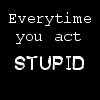|
|
| Browse | Ask | Answer | Search | Join/Login |
|
|
||||
|
Did it come with a manual? A disk? You probably need to install the drivers for it.
This page should help you: KODAK EASYSHARE Printer Dock Series 3 Manual |
||||
|
||||
|
I thought I installed the drivers when I put the disk in and it ran automatically. How should I check if the drivers were installed? I may type fast, but typewriters are much less confusing, :D
Thank you so much, that site was very helpful. I also went to Kodak and DL'd the recommended drivers and firmware for the printer dock |
||||
| Question Tools | Search this Question |
Add your answer here.
Check out some similar questions!
:mad: :( hi all I'm usnig IE6 on my win98se OS. It does not display .png image. Please give me the soloution. Thanks & regards Manu
Can anyone tell me why men (yes I know women do too) look at porn? I am in a relationship where my husband has to travel a lot and I know he looks at this stuff (soft-core). He denies it though. I know men have different needs than women, should I be offended? This isn't personal, is it? Why...
Which slot on the HP photosmart 3210 printer do I insert the memory card (or whatever it's called) from my Olympus digital camera? I've tried the upper & lower smaller ones on the right-side edge, but the little this won't go in. This is the first time I've used this question site, the first time...
Does anyone have any idea why when I have email with pictures in them(not attachments) I get no pic's just a blank frame with a small red x in upper left hand corner?Also happens when I send to other people. This does not happen with all emails just some. :( How do u fix? I have Windows XP a...
I have pictures saved in (my documents) that I would like to forward to my cousin. I can't figure out how to send more than one at a time in an email. I have outlook express 6. I am totally lost, and would appreciate any advice. Thank you.
View more questions Search
|