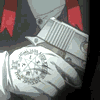|
|
| Browse | Ask | Answer | Search | Join/Login |
|
|
||||
|
What operating system are you using (Windows XP, Windows 7, Mac OS X, etc)?
Just to clarify, is this a portable hard drive, or an external hard drive? The difference is that a portable hard drive ONLY has a USB cable to plug in, where an external drive also has a power cable to plug in. Is the hard drive cooled with a fan? Do you have the drive plugged into a USB hub? If it is a desktop: Do you have the hard drive plugged directly into the back of the computer? Or is it connected to the front? If Windows: When it is not detected, does it still show up in your device manager? Do you hear the sound that plays when you manually disconnect/reconnect the drive? |
||||
|
||||
|
I used window 7.
And is this a portable hard drive with sata and my hard disk is seagate free agent Goflex ultra portable drive usb 2.0 plug and play. No No In my hard disk give sata port when I connected sata cable through and remove old hard disk this is not detected I do format and install window xp but hard disk is not detected?? |
||||
|
||||
|
You've completely confused me.
Is this a portable drive you are having problems with or is this an internal drive? You keep talking about SATA (which is an internal connector). Do you mean eSATA? Or is this a USB 2.0 drive? What is your computer's make/model? If it is custom, what is the make/model of the motherboard? Are you sure you can boot from a USB drive? |
||||
|
||||
|
Hi I am trying to connect seagate freeagent goflex ultraportable USB3.0 on to my XPS laptop which has windows 7 .I am able toconnect hard drive to other laptops and desktops and it is working but every time when I connect to XPS laptop it says :"USB device attached to this computer has malfunctioned and windows does not recognise.
I tried to reconnect and connect it back abd there is light in the portable hard disk.It is not showing up in the disk management too and in device manager it is showing UNKNOWN DEVICE" can you please help me in it. My laptop is dell XPS i7 windows 7 |
||||
|
||||
|
In the future, it is best to start your own question rather than piggy-back onto someone else's.
Have you tried updating the USB drivers from Dell's website. You will need the model number of your laptop or the service tag (both are usually located on the bottom of the laptop). |
||||
|
||||
|
I have a Seagate 1tb portable hard drive... the indicator light glows on the drive but I hear no sound (which usually is heard when an external storage device is plugged in). Neither do I see the removable disk icon in My Computer.. Please tell me what the hell is wrong with it ?
|
||||
| Question Tools | Search this Question |
Add your answer here.
Check out some similar questions!
I have purchased a Verbatim Portable Hard Drive 120 GB (2.0 USB), it is not detected by my PC (Windows Vista, AVG Anti virus,firewall). The light of the hard drive is showing it is connected to PC, but on PC, I do not see it in My Computers. Somebody advised to make partition and format it. Please...
I bought a portable hard drive... I used just four months now... all of suddenly while I'm using it.. it stop then it cannot be detected by the PC... I tried it in many PC but nothing happened... please help I really need to access it bcoz I have some important file to get from it...
Hi everyone I have a 500 GB Transcend Portable HD.It was working until one day when I removed it without ejecting it from the PC .From then on , it does not get detected in any PC. Please let me know hoe this can be made proper.
I inserted my portable hard disk in the usb drive and before opening scanned it for viruses.after about half the scan the scanning got stuck at one point.at that instant all programs became non responsive. I then removed my portable disk immediately.then all programs became responsive. But when I...
Hi to all... I have 160 gb portable hard disk , can I install operating system xp/sp2 in that? Because I don't want to mess up my laptop xps m1330 which is working on vista. Looking for response plzzz:)
View more questions Search
|