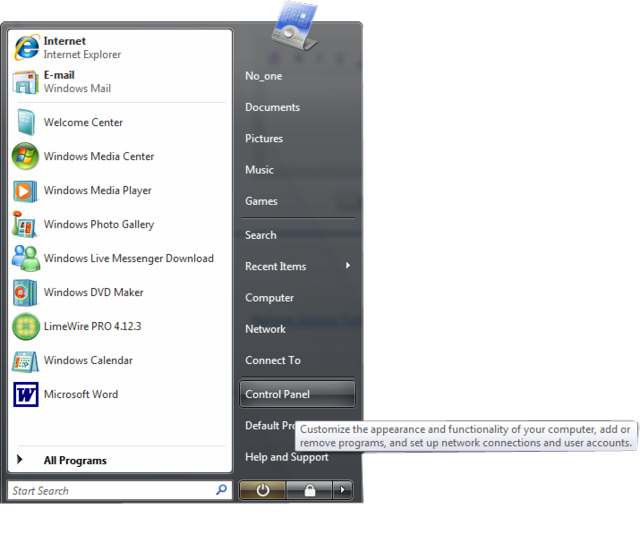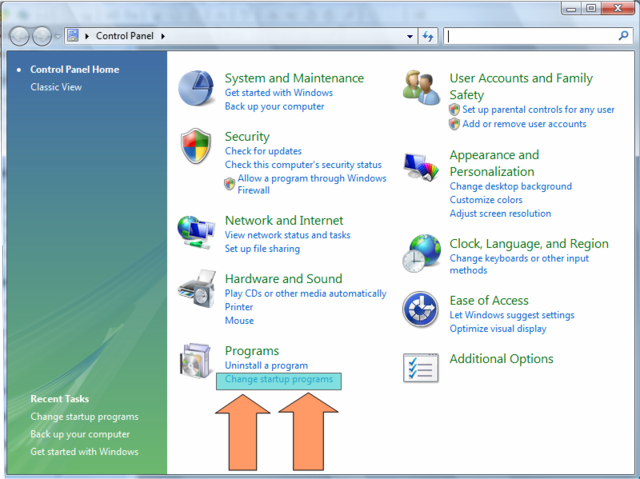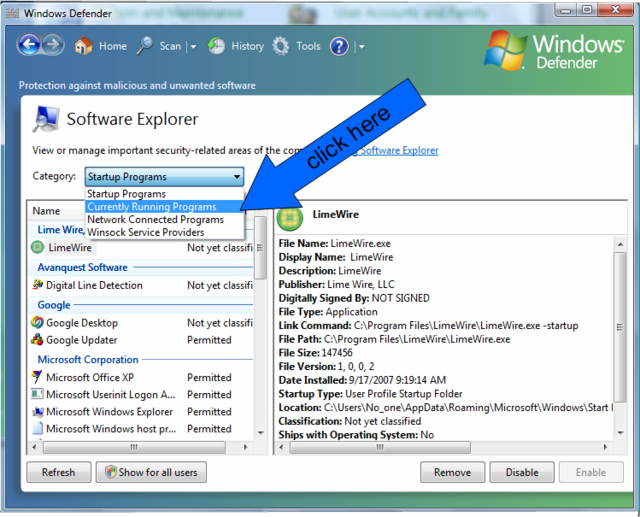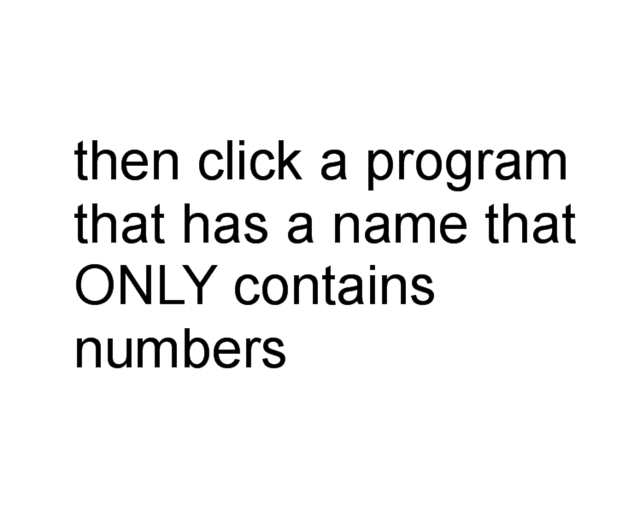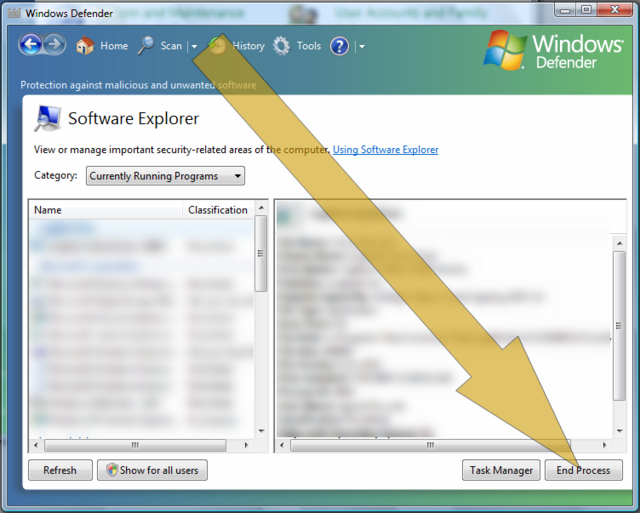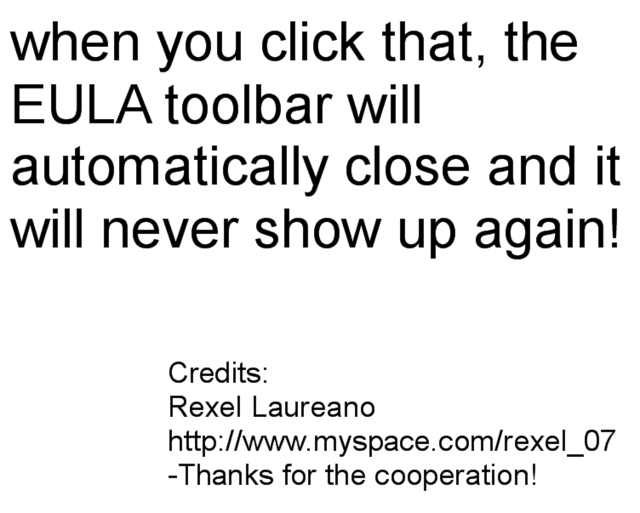|
|
| Browse | Ask | Answer | Search | Join/Login |
|
|
||||
|
The problem with the Dell and the toolbar Eula, which is Google's, is that it pops-up immediately after booting, while the Intel-Proset WiFi service hasn't connected to the net yet. That explains why you get a blank page-not-found.
The irritating thing about this it can't be solved without uninstalling the Google toolbar for Internet Explorer, which you will find in the Control Panel > Add/Remove Software. In case you want to keep using the Google toolbar, download it again from toolbar.google.com. After you've installed it the Eula will come up again, now while you're connected to the net and you can agree on it, after which it won't bother you again. Cheers, Tiez |
||||
|
||||
|
I tried removing the Goole ToolBar - and I'm still getting that !X#)*~! Page. The only way to close it is through Task Manager. I'm calling Dell. If I get an answer, I'll post it.
To get rid of this annoying popup, first of all, close it through task manager. Then run msconfig (start, run, msconfig). Click on the Startup tab and uncheck it. Check the other tabs to make sure it doesn't appear anywhere else. Click Apply, OK and restart. I removed the Google Toolbar as well, but that is a preference call. |
||||
|
||||
|
EULA is nothing but end user's license agreement.So if anyone comes across this screen please click on the options given... Like I agree or I accept and click on finish.It should go away.Also in dell computers during initial setup it asks the customer to click on I agree by pressing any KEY.Sotry using the enter key.After the setup remove Google desktop and Google toobar from add remove program
|
||||
|
||||
|
I got this from dell on the new laptop I got with vista on it.. all I did was online chat with dell, I explained the problem and 2 hours later I was told to go to start /run/msconfig/start up /and uncheck all checked boxes and restart the puter... Worked great no more toolbar eula poping up on start up .
|
||||
|
||||
|
Toolbar EULA: Toolbar EULA This is the easy answer complete with pictures: http://toolbareula.blogspot.com/2007...lbar-eula.html |
||||
|
||||
|
This is the easy answer complete with pictures:
Toolbar EULA |
||||
|
||||
|
I'm sorry I deleted that blog, but I did move the article to my other blog space...
tyrone and stephanie — wait…I haven't thought of anything yet! Then just look through the tags for toolbar eula or just search the blog. Tyrone |
||||
| Question Tools | Search this Question |
Add your answer here.
Check out some similar questions!
My PC was conquered by spyware and malware... and my toolbar was gone and I can't make it back even installing it again... :confused: I already run a BPS antivir... but saying that some component can't be deleted please restart your PC and run bps again, so I run it again but same, some...
My IE toolbars reset every time I reboot. Any customizations I've made are lost and I have to do them again. I've fixed this before in the registry, but I can't remember how. Does anyone know how to solve this?
How do I uninstall the Yahoo tool bar?
My Google toolbar has disappeared--It's not listed under "View" anymore-- I tried to download Google, and it said --"Browser Helper Objects" are disabled--What does this mean, and how do I turn them back on again--?Thanks
Try Start-->Settings-->Control Panel-->Sounds and Audio Devices, and then click "place volume icon in taskbar"... ~psi42
View more questions Search
|